Los puertos de entrada y salida de los PowerBook G4 aparecen ilustrados en las siguientes tablas y figuras. Dado que la disposición de los puertos varía en función del modelo de PowerBook G4, es necesario saber ante qué modelo nos encontramos. Para identificar el modelo de PowerBook G4 que tienes, consulta el artículo 88248,
Summary
This article explains how to identify the various PowerBook G4 computers.Products Affected
PowerBook G4Determine the size of your PowerBook G4
The first step to distinguish which model of PowerBook G4 you own is to determine what size screen it has. PowerBook G4 computers are available in three screen sizes (measured diagonally): 12-inch, 15-inch, and 17-inch.
12-inch PowerBook G4 computers
PowerBook G4 (12-inch DVI), PowerBook G4 (12-inch 1.33GHz), and PowerBook G4 (12-inch 1.5GHz)
The PowerBook G4 (12-inch DVI) is distinguishable from the previous model by the DVI port on the side of the computer. The DVI port is the one outlined in red in Figure 1.

Figure 1 PowerBook G4 (12-inch DVI) DVI port
The PowerBook G4 (12-inch 1.33GHz) is physically indistinguishable from the PowerBook G4 (12-inch DVI) except for processor speed. The sticker inside the battery bay will give the processor speed of the computer.
The PowerBook G4 (12-inch 1.5GHz) is physically indistinguishable from the PowerBook G4 (12-inch DVI) and PowerBook G4 (12-inch 1.33GHz) except for processor speed. The sticker inside the battery bay will give the processor speed of the computer.
PowerBook G4 (12-inch)

Figure 2
PowerBook G4 (12-inch) speaker locations
15-inch PowerBook G4 computers
PowerBook G4 (15-inch 1.67/1.5GHz) computers
The PowerBook G4 (15-inch 1.65/1.5GHz) looks almost exactly like the PowerBook G4 (15-inch FW 800) and PowerBook G4 (15-inch 1.5/1.33GHz). The only visible distinctive characteristic is that the AirPort Extreme door inside the battery bay in previous models is no longer there in the PowerBook G4 (15-inch 1.67/1.5GHz).


Figure 3 PowerBook G4 (15-inch FW 800) or PowerBook G4 (15-inch 1.5/1.33GHz) AirPort Extreme door
PowerBook G4 (15-inch FW 800) and PowerBook G4 (15-inch 1.5/1.33GHz) computers
The PowerBook G4 (15-inch FW 800) is distinctive in that it has a 15-inch display and the ports are all on the right and left sides of the computer. In previous models of 15-inch PowerBooks, all the ports were on the back of the computer.
The PowerBook G4 (15-inch 1.5/1.33GHz) is physically indistinguishable from the PowerBook G4 (15-inch FW 800) except for processor speed. The sticker inside the battery bay will give the processor speed of the computer.
PowerBook G4 (DVI) and PowerBook G4 (1 GHz/867 MHz) computers
The PowerBook G4 (DVI) computer can be distinguished from previous models in that it has a DVI video-out port, rather than the VGA ports previous models had.
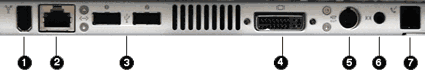
Figure 4 PowerBook G4 (DVI) - DVI port is labelled "4"
The PowerBook G4 (1 GHz/867 MHz) is physically indistinguishable from the PowerBook G4 (DVI) except for processor speed. The sticker inside the battery bay will give the processor speed of the computer.
PowerBook G4 (Gigabit Ethernet) and previous PowerBook G4 computer
The PowerBook G4 (Gigabit Ethernet) computer has three key external identifying features that differentiate it from the previous PowerBook G4 computer:
The easiest way to tell the difference between the PowerBook G4 (Gigabit Ethernet) computer and the previous PowerBook G4 computer is to look at the door that covers the expansion ports. The PowerBook G4 (Gigabit Ethernet) computer has a set of vents in the middle of the door, while the previous PowerBook G4 computer had a solid door without vents.
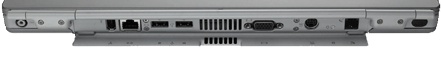
Figure 5 PowerBook G4 (Gigabit Ethernet) expansion port door
On the bottom of the computer, the vents that were on the previous PowerBook G4 computer have been removed from the PowerBook
G4 (Gigabit Ethernet) computer.
The PowerBook G4 (Gigabit Ethernet) computer also has a redesigned keyboard layout that is similar to the iBook (Dual USB computer). One of the layout changes includes the placement of the Command (Apple) key to the right of the space bar as shown in Figure 5.
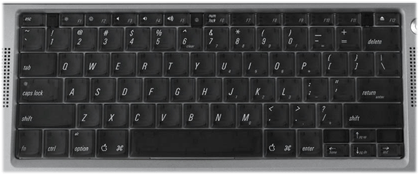
Figure 6 PowerBook G4 (Gigabit Ethernet) keyboard layout
17-inch PowerBook G4 computers
PowerBook G4 (17-inch), PowerBook G4 (17-inch 1.33GHz), PowerBook G4 (17-inch 1.5GHz) and PowerBook G4 (17-inch 1.67GHz) computers
The PowerBook G4 (17-inch), PowerBook G4 (17-inch 1.33GHz), PowerBook G4 (17-inch 1.5GHz) and PowerBook G4 (17-inch 1.67GHz) computers are not physically distinguishable from each other, except by processor speed. You can use Apple System Profiler or look at the sticker in the battery bay to determine processor speed. PowerBook G4 (17-inch) computers had 1 GHz processors; the other models have their processor speeds in their names.
PowerBook G4 (17-inch)
The first step to distinguish which model of PowerBook G4 you own is to determine what size screen it has. PowerBook G4 computers are available in three screen sizes (measured diagonally): 12-inch, 15-inch, and 17-inch.
12-inch PowerBook G4 computers
PowerBook G4 (12-inch DVI), PowerBook G4 (12-inch 1.33GHz), and PowerBook G4 (12-inch 1.5GHz)
The PowerBook G4 (12-inch DVI) is distinguishable from the previous model by the DVI port on the side of the computer. The DVI port is the one outlined in red in Figure 1.

Figure 1 PowerBook G4 (12-inch DVI) DVI port
The PowerBook G4 (12-inch 1.33GHz) is physically indistinguishable from the PowerBook G4 (12-inch DVI) except for processor speed. The sticker inside the battery bay will give the processor speed of the computer.
The PowerBook G4 (12-inch 1.5GHz) is physically indistinguishable from the PowerBook G4 (12-inch DVI) and PowerBook G4 (12-inch 1.33GHz) except for processor speed. The sticker inside the battery bay will give the processor speed of the computer.
PowerBook G4 (12-inch)
- Two USB and one FireWire ports are located on the left side of the computer.
- Stereo speakers are located on the back of the computer.

Figure 2
PowerBook G4 (12-inch) speaker locations
15-inch PowerBook G4 computers
PowerBook G4 (15-inch 1.67/1.5GHz) computers
The PowerBook G4 (15-inch 1.65/1.5GHz) looks almost exactly like the PowerBook G4 (15-inch FW 800) and PowerBook G4 (15-inch 1.5/1.33GHz). The only visible distinctive characteristic is that the AirPort Extreme door inside the battery bay in previous models is no longer there in the PowerBook G4 (15-inch 1.67/1.5GHz).


Figure 3 PowerBook G4 (15-inch FW 800) or PowerBook G4 (15-inch 1.5/1.33GHz) AirPort Extreme door
PowerBook G4 (15-inch FW 800) and PowerBook G4 (15-inch 1.5/1.33GHz) computers
The PowerBook G4 (15-inch FW 800) is distinctive in that it has a 15-inch display and the ports are all on the right and left sides of the computer. In previous models of 15-inch PowerBooks, all the ports were on the back of the computer.
The PowerBook G4 (15-inch 1.5/1.33GHz) is physically indistinguishable from the PowerBook G4 (15-inch FW 800) except for processor speed. The sticker inside the battery bay will give the processor speed of the computer.
PowerBook G4 (DVI) and PowerBook G4 (1 GHz/867 MHz) computers
The PowerBook G4 (DVI) computer can be distinguished from previous models in that it has a DVI video-out port, rather than the VGA ports previous models had.
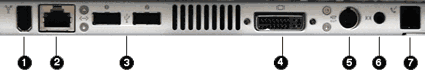
Figure 4 PowerBook G4 (DVI) - DVI port is labelled "4"
The PowerBook G4 (1 GHz/867 MHz) is physically indistinguishable from the PowerBook G4 (DVI) except for processor speed. The sticker inside the battery bay will give the processor speed of the computer.
PowerBook G4 (Gigabit Ethernet) and previous PowerBook G4 computer
The PowerBook G4 (Gigabit Ethernet) computer has three key external identifying features that differentiate it from the previous PowerBook G4 computer:
- The keyboard layout
- The rear port cover
- The lack of vents on the bottom of the computer
The easiest way to tell the difference between the PowerBook G4 (Gigabit Ethernet) computer and the previous PowerBook G4 computer is to look at the door that covers the expansion ports. The PowerBook G4 (Gigabit Ethernet) computer has a set of vents in the middle of the door, while the previous PowerBook G4 computer had a solid door without vents.
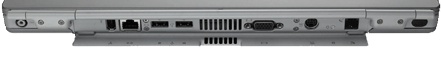
Figure 5 PowerBook G4 (Gigabit Ethernet) expansion port door
On the bottom of the computer, the vents that were on the previous PowerBook G4 computer have been removed from the PowerBook
G4 (Gigabit Ethernet) computer.
The PowerBook G4 (Gigabit Ethernet) computer also has a redesigned keyboard layout that is similar to the iBook (Dual USB computer). One of the layout changes includes the placement of the Command (Apple) key to the right of the space bar as shown in Figure 5.
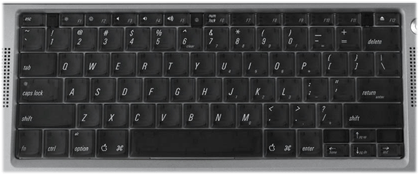
Figure 6 PowerBook G4 (Gigabit Ethernet) keyboard layout
17-inch PowerBook G4 computers
PowerBook G4 (17-inch), PowerBook G4 (17-inch 1.33GHz), PowerBook G4 (17-inch 1.5GHz) and PowerBook G4 (17-inch 1.67GHz) computers
The PowerBook G4 (17-inch), PowerBook G4 (17-inch 1.33GHz), PowerBook G4 (17-inch 1.5GHz) and PowerBook G4 (17-inch 1.67GHz) computers are not physically distinguishable from each other, except by processor speed. You can use Apple System Profiler or look at the sticker in the battery bay to determine processor speed. PowerBook G4 (17-inch) computers had 1 GHz processors; the other models have their processor speeds in their names.
PowerBook G4 (17-inch)
- 17-inch display
- One USB, one FireWire 400, and one FireWire 800 port are located on the right side of the computer.
- Stereo speakers are located on left and right side of the keyboard.
No hay comentarios:
Publicar un comentario